The following steps allow you to reset the network setting in Mac OS X:
1. Turn Off Wi-Fi
2. Go to /Library/Preferences/SystemConfiguration/
3. Delete com.apple.airport.preferences.plist and preferences.plist
4. Restart the computer
5. Turn on Wi-Fi
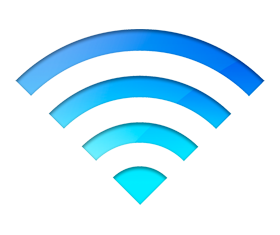
No comments:
Post a Comment