- Log into your Gmail and click the Gear on the top, then Settings.
- In your Settings, go to the Accounts tab.
- Where it says Send Mail As:, click the edit info link next to the account you would like to update.
- Select the button next to the second option below Name:, type your desired display name and Save Changes.
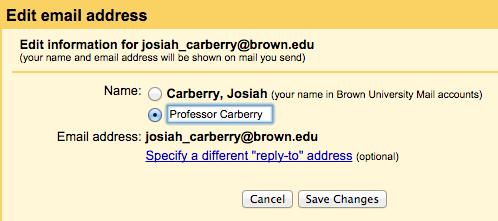
Hey, Wow all the posts are very informative for the people who visit this site. Good work! We also have a Website. Please feel free to visit our site. Thank you for sharing.Well written article Thank You Sharing with Us pmp training in chennai | pmp training institute in chennai|pmp training centers in chennai| pmp training in velachery | project management courses in chennai
ReplyDeleteHey, Wow all the posts are very informative for the people who visit this site. Good work! We also have a Website. Please feel free to visit our site. Thank you for sharing.
ReplyDeleteBe Your Own Boss! If you're looking for a change in your work prospects, then let's prepare for your career from here!!!
Self Employment | Women Development | Information Technology | Engineering Courses